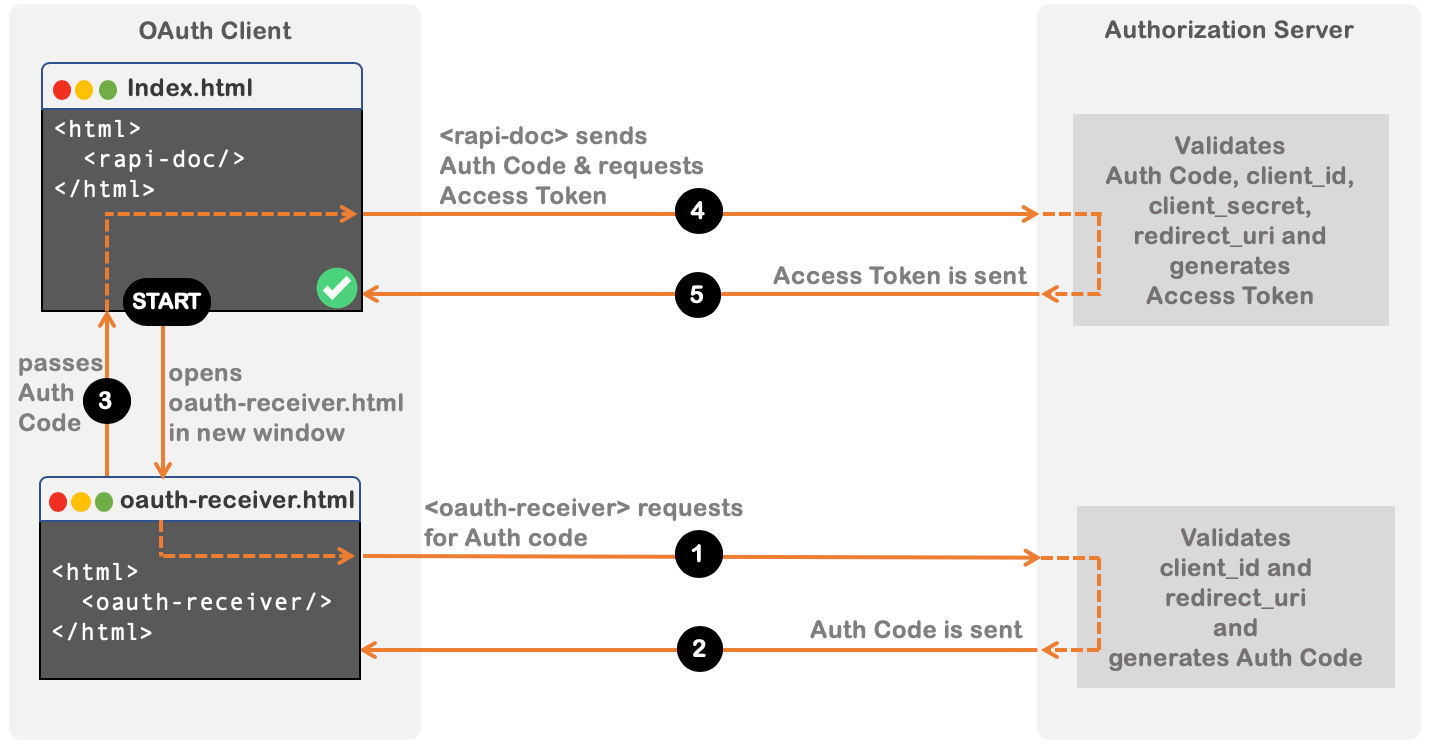Setting up OAuth with RapiDoc
Demo
- Here is a minimal sample spec containing OAuth Authentication schemes ( view )
- Here is how it is rendered in RapiDoc ( view )
Short Version
- Register your app with an Authorization Provider such as Microsoft Active Directory
- Create index.html containing <rapi-doc> element ( view )
- Create another html and name it oauth-receiver.html containing <oauth-receiver> element ( view )
You are all set !!!
The Long story
Overall flow (Authorization Code)
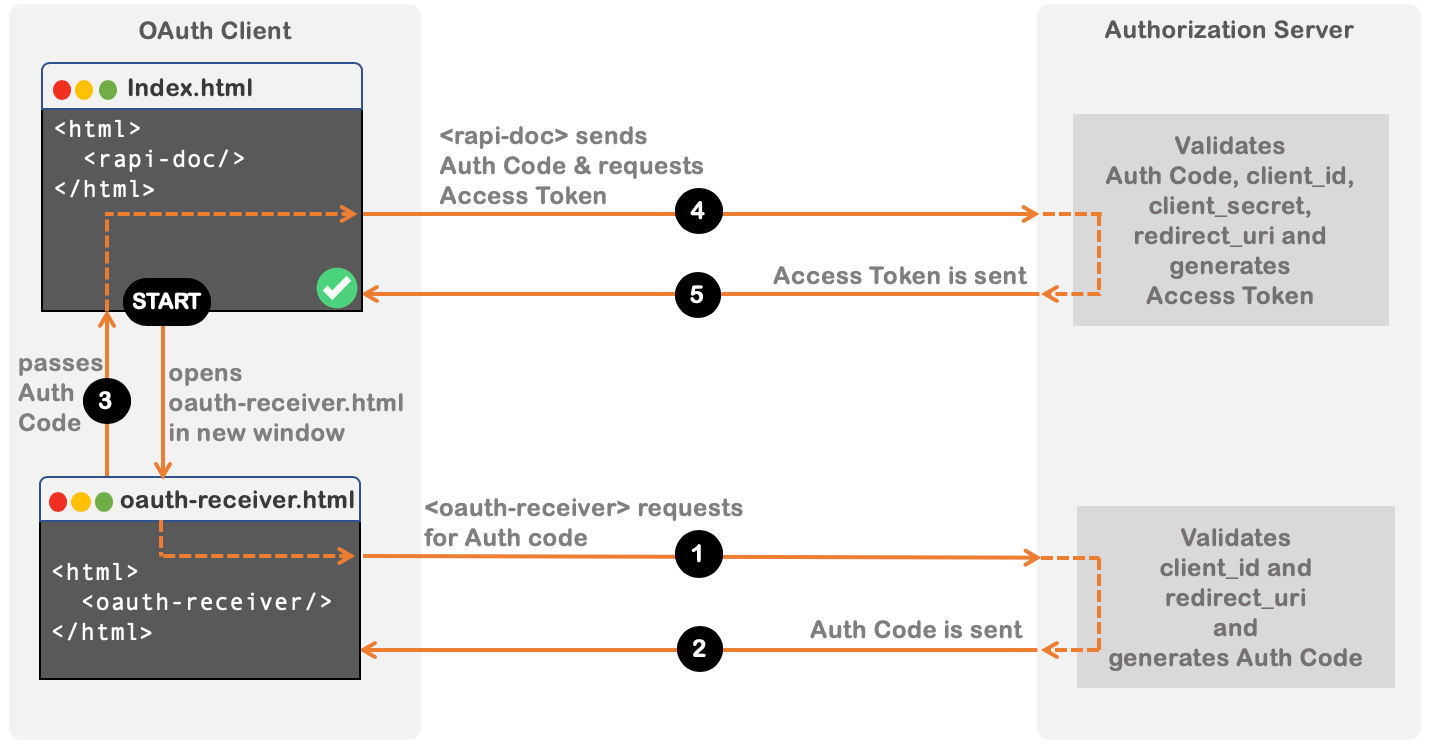
Register client with Authorization Server
-
For this demo I am going to use IdentityServer as the OAuth provider.
This is a demo Identity provider which is pre-configured with some users and supports various oAuth authentication flows
-
Register OAuth Client with identity Provider: Normally you need to register your client application with the Identity provider which will provide you with a client-id and client-secret
but in our case we donot need to do so because our demo identity server is pre-configured with some sample client-id and secret
Setup RapiDoc
Below are the two files that you need to have
-
index.html
(I am using the name index.html but you are free to use any name, it is the html that contain <rapi-doc> element)
-
oauth-receiver.html
(It is important that you name this file exactly as oauth-receiver.html and place in the same location where the above file is)
index.html
(This is our main file that contains the
<rapi-doc> element )
<!doctype html>
<head>
<script type="module" src="https://unpkg.com/rapidoc/dist/rapidoc-min.js"></script>
</head>
<body>
<rapi-doc spec-url = "https://mrin9.github.io/RapiDoc/specs/oauth.yaml" >
</rapi-doc>
</body>
oauth-receiver.html
the
<oauth-receiver> custom element in this file,
requests for an Authorization Code from Authorization Server by providing client_id and redirect URL.
Upon receiving a valid auth-code, it passes to
<rapi-doc> element.
RapiDoc, then uses this Auth-Code to request for the
Access Token .
<!doctype html>
<head>
<script type="module" src="https://unpkg.com/rapidoc/dist/rapidoc-min.js"></script>
</head>
<body>
<oauth-receiver> </oauth-receiver>
</body>
The OpenAPI spec
Our demo Identity server provides few sample APIs for testing.
Below is the OpenAPI spec which contains couple of APIs protected with identity server.
You can check out how these are rendered through RapiDoc and how rapidoc exchanges oAuth tokens with the demo IdentityServer
|
Demo
openapi: 3.0.0
info:
title: Identity 4 Server
description: Test case for oAuth flows
version: "1.0"
servers:
- url: https://demo.duendesoftware.com
paths:
/api/test:
get:
summary: Test API
security:
- short-lived-oauth:
- long-lived-oauth:
responses:
'200':
description: Successful operation
/connect/userinfo:
get:
summary: Get User Info
security:
- short-lived-oauth:
- openid
- email
- profile
- long-lived-oauth:
- openid
- email
- profile
responses:
'200':
description: Successful operation
components:
securitySchemes:
short-lived-oauth:
type: oauth2
description: Provides OAuth token valid for short duration ~75 seconds
# pre filling client-id, secret and scopes for (ALL flows)
x-client-id: interactive.confidential.short
x-client-secret: secret
x-default-scopes:
openid
flows:
authorizationCode:
authorizationUrl: https://demo.duendesoftware.com/connect/authorize
tokenUrl: https://demo.identityserver.io/connect/token
scopes:
openid: OpenID
email: Email
profile: Profile
long-lived-oauth:
type: oauth2
description: Provides an OAuth token thats valid for long durations
flows:
authorizationCode:
authorizationUrl: https://demo.duendesoftware.com/connect/authorize
tokenUrl: https://demo.identityserver.io/connect/token
scopes:
openid: OpenID
email: Email
profile: Profile
# pre filling client-id, secret and scopes for (SPECIFIC flow)
x-client-id: interactive.confidential
x-client-secret: secret
x-default-scopes:
openid
# when x-pkce-only=true, it will not allow to provide or send client_secret through the UI
x-pkce-only: true